MEMORIES
Computer memory is any physical device capable of storing information temporarily or permanently.
A memory is primarily of 3 types:
1. Cache memory
2. Primary memory or main memory
3. Secondary memory
1.Cache memory:
Cache memory is a very high speed semiconductor memory which can speed up the CPU. It acts as a buffer between the CPU and the main memory. It is used to hold those parts of data and program which are most frequently used by the CPU. The parts of data and programs are transferred from the disk to cache memory by the operating system, from where the CPU can access them.
Advantages:
(i)Cache memory is faster than main memory.
(ii)It consumes less access time as compared to main memory.
(iii)It stores the program that can be executed within a short period of time.
(iv)It stores data for temporary use.
Disadvantages:
(v)Cache memory has limited capacity.
(vi)It is very expensive.
2. Primary memory or main memory:
(i)These are semiconductor memories.
(ii)It is known as the main memory.
(iii)Usually volatile memory.
(iv)Data is lost in case power is switched off.
(v)It is the working memory of the computer.
(vi)Faster than secondary memories.
(vii)A computer cannot run without the primary memory.
A. RAM:
RAM (Random Access Memory) is the internal memory of the CPU for storing data, program, and program result. It is a read/write memory which stores data until the machine is working. As soon as the machine is switched off, data is erased.
Types of RAM:
1.SRAM
2.DRAM
1.SRAM:
The word static indicates that the memory retains its contents as long as power is being supplied. However, data is lost when the power gets down due to volatile nature. SRAM chips use a matrix of 6-transistors and no capacitors. Transistors do not require power to prevent leakage, so SRAM need not be refreshed on a regular basis.
2.DRAM:
DRAM, unlike SRAM, must be continually refreshed in order to maintain the data. This is done by placing the memory on a refresh circuit that rewrites the data several hundred times per second. DRAM is used for most system memory as it is cheap and small. All DRAMs are made up of memory cells, which are composed of one capacitor and one transistor.
B. ROM:
ROM stands for Read Only Memory. The memory from which we can only read but cannot write on it. This type of memory is non volatile. The information is stored permanently in such memories during manufacture. A ROM stores such instructions that are required to start a computer. This operation is referred to as bootstrap. ROM chips are not only used in the computer but also in other electronic items like washing machine and microwave oven.
Types of ROM:
1.PROM
2.EPROM
3.EEPROM
4.UVEPROM
1.PROM:
PROM is read-only memory that can be modified only once by a user. The user buys a blank PROM and enters the desired contents using a PROM program. Inside the PROM chip, there are small fuses which are burnt open during programming. It can be programmed only once.
2.EPROM:
EPROM can be erased by exposing it to ultraviolet light for a duration of up to 40 minutes. Usually, an EPROM eraser achieves this function. During programming, an electrical charge is trapped in an insulated gate region. The charge is retained for more than 10 years because the charge has no leakage path. For erasing this charge, ultraviolet light is passed through a quartz crystal window (lid). This exposure to ultraviolet light dissipates the charge. During normal use, the quartz lid is sealed with a sticker.
3.EEPROM:
EEPROM is programmed and erased electrically. It can be erased and reprogrammed about ten thousand times. Both erasing and programming take about 4 to 10 ms (millisecond). In EEPROM, any location can be selectively erased and programmed. EEPROMs can be erased one byte at a time, rather than erasing the entire chip. Hence, the process of reprogramming is flexible but slow.
4.UVEPROM:
In UVEPROM the contents can be deleted by directly exposing it to sunlight. Because of the UV rays the contents are washed or deleted from it.
3. SECONDARY MEMORY:
This type of memory is also known as external memory or non volatile. It is slower than the main memory. These are used for storing data/information permanently. CPU directly does not access these memories, instead they are accessed via input-output routines. The contents of secondary memories are first transferred to the main memory, and then the CPU can access it. For example, disk, CD-ROM, DVD, etc.
Types of secondary memory:
1.hard-disks
2.floply disks
3.cd-rom
Etc
1.Hard-disk:
A hard disk is part of a unit, often called a "disk drive," "hard drive," or "hard disk drive," that stores and provides relatively quick access to large amounts of data on an electromagnetically charged surface or set of surfaces. Today's computers typically come with a hard disk that contains several billion bytes(gigabytes)of storage.
When you save data or install programs on your computer, the information is typically written to your hard disk. The hard disk is a spindle of magnetic disks, called platters, that record and store information. Because the data is stored magnetically, information recorded to the hard disk remains intact after you turn your computer off. This is an important distinction between the hard disk and RAM, or memory, which is reset when the computer's power is turned off.
The hard disk is housed inside the hard drive, which reads and writes data to the disk. The hard drive also transmits data back and forth between the CPU and the disk. When you save data on your hard disk, the hard drive has to write thousands, if not millions, of ones and zeros to the hard disk. It is an amazing process to think about, but may also be a good incentive to keep a backup of your data.
2.Floppy disk:
A floppy disk is a magnetic storage medium for computer systems. The floppy disk is composed of a thin, flexible magnetic disk sealed in a square plastic carrier. In order to read and write data from a floppy disk, a computer system must have a floppy disk drive (FDD). A floppy disk is also referred to simply as a floppy. Since the early days of personal computing, floppy disks were widely used to distribute software, transfer files, and create back-up copies of data. When hard drives were still very expensive, floppy disks were also used to store the operating system of a computer.
A number of different types of floppy disks have been developed. The size of the floppy got smaller, and the storage capacity increased. However, in the 1990s, other media, including hard disk drives, ZIP drives, optical drives, and USB flash drives, started to replace floppy disks as the primary storage medium.
3.CD-ROM:
CD ROM, stands for Compact Disc Read Only Memory, it is a type of storing data that goes up to 1 GB. It is an optical disk that has the capacity to store data, music files, video files etc. A single one has the average capacity to store the memory of about 700 floppy disk, which is equal to 3000,000 text pages. Once it is filled up with data, new data cannot be entered on it. First of all it was designed to store only the music and video files, but later this format has also been adapted to store the binary data of the computer. They are particularly used to distribute the computer software that can include, games, multimedia application etc.
Their appearance is identical with the audio disk, and all the data that is stored in it is retrieved in the same manner. The disc of the CD ROM is 1.2 mm thick and has a thin layer of aluminum that makes a reflective surface.
FOR MORE COMPUTER TOPICS KEEP VISITING:
WWW.FUNKFUNTABULOUS.BLOGSPOT.IN
FOR SUCCESS TIPS AND WAYS TO EARN, BECOME RICH AND FAMOUS CHECK OUT OUR BLOGS ON:
WWW.FUNKFUNTABULOUS.BLOGSPOT.IN
FOR BEST QUOTES MUST VISIT:
https://m.facebook.com/Best-quotes-335293590308225/?ref=bookmarks
GET MORE AND THE BEST HERE:-
#BLOGS ON WEBSITE WWW.FUNKFUNTABULOUS.BLOGSPOT.IN BY AANCHAL SRIVASTAVA
#BEST QUOTES ON FACEBOOK_PAGE BY AANCHAL SRIVASTAVA
#EARN_FAST ON INSTAGRAM_PAGE BY AANCHAL SRIVASTAVA
#FUNKFUNTABULOUS VIDEOS ON YOU_TUBE BY AANCHAL SRIVASTAVA
Computer memory is any physical device capable of storing information temporarily or permanently.
A memory is primarily of 3 types:
1. Cache memory
2. Primary memory or main memory
3. Secondary memory
1.Cache memory:
Cache memory is a very high speed semiconductor memory which can speed up the CPU. It acts as a buffer between the CPU and the main memory. It is used to hold those parts of data and program which are most frequently used by the CPU. The parts of data and programs are transferred from the disk to cache memory by the operating system, from where the CPU can access them.
Advantages:
(i)Cache memory is faster than main memory.
(ii)It consumes less access time as compared to main memory.
(iii)It stores the program that can be executed within a short period of time.
(iv)It stores data for temporary use.
Disadvantages:
(v)Cache memory has limited capacity.
(vi)It is very expensive.
2. Primary memory or main memory:
(i)These are semiconductor memories.
(ii)It is known as the main memory.
(iii)Usually volatile memory.
(iv)Data is lost in case power is switched off.
(v)It is the working memory of the computer.
(vi)Faster than secondary memories.
(vii)A computer cannot run without the primary memory.
A. RAM:
RAM (Random Access Memory) is the internal memory of the CPU for storing data, program, and program result. It is a read/write memory which stores data until the machine is working. As soon as the machine is switched off, data is erased.
Types of RAM:
1.SRAM
2.DRAM
1.SRAM:
The word static indicates that the memory retains its contents as long as power is being supplied. However, data is lost when the power gets down due to volatile nature. SRAM chips use a matrix of 6-transistors and no capacitors. Transistors do not require power to prevent leakage, so SRAM need not be refreshed on a regular basis.
2.DRAM:
DRAM, unlike SRAM, must be continually refreshed in order to maintain the data. This is done by placing the memory on a refresh circuit that rewrites the data several hundred times per second. DRAM is used for most system memory as it is cheap and small. All DRAMs are made up of memory cells, which are composed of one capacitor and one transistor.
B. ROM:
ROM stands for Read Only Memory. The memory from which we can only read but cannot write on it. This type of memory is non volatile. The information is stored permanently in such memories during manufacture. A ROM stores such instructions that are required to start a computer. This operation is referred to as bootstrap. ROM chips are not only used in the computer but also in other electronic items like washing machine and microwave oven.
Types of ROM:
1.PROM
2.EPROM
3.EEPROM
4.UVEPROM
1.PROM:
PROM is read-only memory that can be modified only once by a user. The user buys a blank PROM and enters the desired contents using a PROM program. Inside the PROM chip, there are small fuses which are burnt open during programming. It can be programmed only once.
2.EPROM:
EPROM can be erased by exposing it to ultraviolet light for a duration of up to 40 minutes. Usually, an EPROM eraser achieves this function. During programming, an electrical charge is trapped in an insulated gate region. The charge is retained for more than 10 years because the charge has no leakage path. For erasing this charge, ultraviolet light is passed through a quartz crystal window (lid). This exposure to ultraviolet light dissipates the charge. During normal use, the quartz lid is sealed with a sticker.
3.EEPROM:
EEPROM is programmed and erased electrically. It can be erased and reprogrammed about ten thousand times. Both erasing and programming take about 4 to 10 ms (millisecond). In EEPROM, any location can be selectively erased and programmed. EEPROMs can be erased one byte at a time, rather than erasing the entire chip. Hence, the process of reprogramming is flexible but slow.
4.UVEPROM:
In UVEPROM the contents can be deleted by directly exposing it to sunlight. Because of the UV rays the contents are washed or deleted from it.
3. SECONDARY MEMORY:
This type of memory is also known as external memory or non volatile. It is slower than the main memory. These are used for storing data/information permanently. CPU directly does not access these memories, instead they are accessed via input-output routines. The contents of secondary memories are first transferred to the main memory, and then the CPU can access it. For example, disk, CD-ROM, DVD, etc.
Types of secondary memory:
1.hard-disks
2.floply disks
3.cd-rom
Etc
1.Hard-disk:
A hard disk is part of a unit, often called a "disk drive," "hard drive," or "hard disk drive," that stores and provides relatively quick access to large amounts of data on an electromagnetically charged surface or set of surfaces. Today's computers typically come with a hard disk that contains several billion bytes(gigabytes)of storage.
When you save data or install programs on your computer, the information is typically written to your hard disk. The hard disk is a spindle of magnetic disks, called platters, that record and store information. Because the data is stored magnetically, information recorded to the hard disk remains intact after you turn your computer off. This is an important distinction between the hard disk and RAM, or memory, which is reset when the computer's power is turned off.
The hard disk is housed inside the hard drive, which reads and writes data to the disk. The hard drive also transmits data back and forth between the CPU and the disk. When you save data on your hard disk, the hard drive has to write thousands, if not millions, of ones and zeros to the hard disk. It is an amazing process to think about, but may also be a good incentive to keep a backup of your data.
2.Floppy disk:
A floppy disk is a magnetic storage medium for computer systems. The floppy disk is composed of a thin, flexible magnetic disk sealed in a square plastic carrier. In order to read and write data from a floppy disk, a computer system must have a floppy disk drive (FDD). A floppy disk is also referred to simply as a floppy. Since the early days of personal computing, floppy disks were widely used to distribute software, transfer files, and create back-up copies of data. When hard drives were still very expensive, floppy disks were also used to store the operating system of a computer.
A number of different types of floppy disks have been developed. The size of the floppy got smaller, and the storage capacity increased. However, in the 1990s, other media, including hard disk drives, ZIP drives, optical drives, and USB flash drives, started to replace floppy disks as the primary storage medium.
3.CD-ROM:
CD ROM, stands for Compact Disc Read Only Memory, it is a type of storing data that goes up to 1 GB. It is an optical disk that has the capacity to store data, music files, video files etc. A single one has the average capacity to store the memory of about 700 floppy disk, which is equal to 3000,000 text pages. Once it is filled up with data, new data cannot be entered on it. First of all it was designed to store only the music and video files, but later this format has also been adapted to store the binary data of the computer. They are particularly used to distribute the computer software that can include, games, multimedia application etc.
Their appearance is identical with the audio disk, and all the data that is stored in it is retrieved in the same manner. The disc of the CD ROM is 1.2 mm thick and has a thin layer of aluminum that makes a reflective surface.
FOR MORE COMPUTER TOPICS KEEP VISITING:
WWW.FUNKFUNTABULOUS.BLOGSPOT.IN
FOR SUCCESS TIPS AND WAYS TO EARN, BECOME RICH AND FAMOUS CHECK OUT OUR BLOGS ON:
WWW.FUNKFUNTABULOUS.BLOGSPOT.IN
FOR BEST QUOTES MUST VISIT:
https://m.facebook.com/Best-quotes-335293590308225/?ref=bookmarks
GET MORE AND THE BEST HERE:-
#BLOGS ON WEBSITE WWW.FUNKFUNTABULOUS.BLOGSPOT.IN BY AANCHAL SRIVASTAVA
#BEST QUOTES ON FACEBOOK_PAGE BY AANCHAL SRIVASTAVA
#EARN_FAST ON INSTAGRAM_PAGE BY AANCHAL SRIVASTAVA
#FUNKFUNTABULOUS VIDEOS ON YOU_TUBE BY AANCHAL SRIVASTAVA
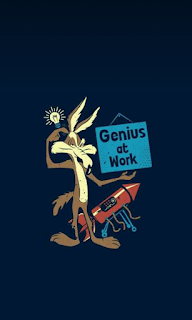



No comments:
Post a Comment